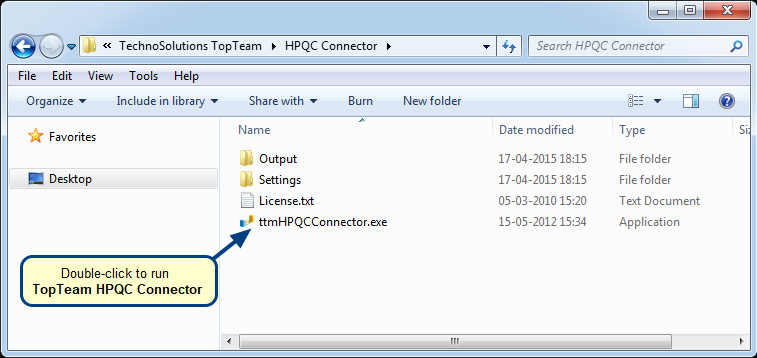Overview
This article outlines the steps to install Connector Launcher. This launcher is required to run server-side TopTeam Connectors such as TopTeam JIRA Connector, TopTeam VSTS Connector, etc.
Who should read this?
- Project Administrators
- System Administrators
Step 1. Download the TopTeam Connector Launcher zip file
Download the zip file by clicking here.
Step 2. Extract the zip file in the rest Folder of TopTeam Web installation folder
For information about locating the rest folder, see How to locate installation folder of TopTeam Web Server.
Step 2. Add/verify the TopTeam Web URL setting in Global Settings using TopTeam Desktop App
You can access this setting from TopTeam Desktop App using Administration > Configure System Wide Settings > Configure Global Settings. Also, the logged-in user must have TopTeam System Administrator permissions to edit this setting.
Next
Creating a Task in Windows Task Scheduler for launching TopTeam Connectors On-Premise
See Also
TopTeam Jira Integration Guide
Revised: January 27th, 2023