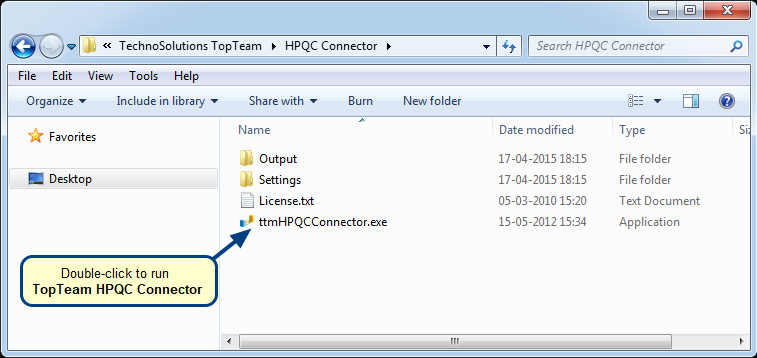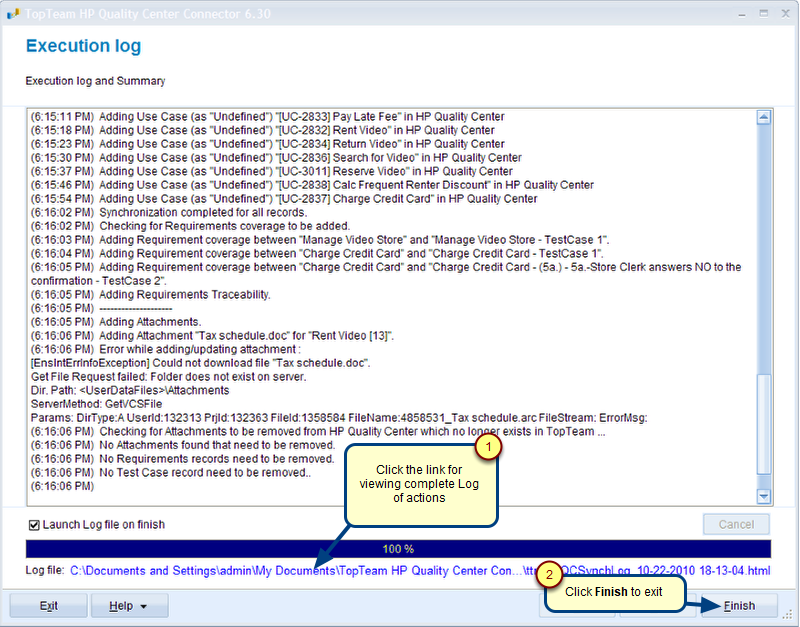Overview
TopTeam JIRA Connector enables you to integrate the advanced visual Requirements Definition and Management capability of TopTeam with the popular issue-tracking tool Jira.
This guide covers the process of configuring TopTeam JIRA Connector to synchronize data between TopTeam and Jira repositories. It also helps you perform synchronization between TopTeam and Jira using server-side integration with TopTeam JIRA Connector.
Before you Begin
| Refer to | Description | Link |
| TopTeam Jira Connector Technical Reference | This document describes the technical architecture of TopTeam Jira Connector. | TopTeam Jira Connector Technical Reference |
Configuring TopTeam Jira Connector
| Step | Description | Link |
| 1. Configure Project Mapping |
|
Configuring Project Mapping for Synchronization |
| 2. Define Synchronization Scheme | Synchronization Scheme lets you specify a mapping between:
|
Defining a TopTeam Jira synchronization Scheme |
| 3. Define Synchronization Profile | Synchronization Profile lets you specify:
|
Defining a TopTeam-Jira Synchronization Profile |
Required Permissions
| Refer to | Description | Link |
| TopTeam Jira Connector Configuration Required Permissions | This document describes the required permissions for performing synchronization between TopTeam and Jira using TopTeam Jira Connector. | TopTeam Jira Connector Configuration Required Permissions |
Related Articles
Installing TopTeam JIRA Connector, TopTeam Connector Launcher, and Windows Task Scheduler
Revised: August 30th, 2023