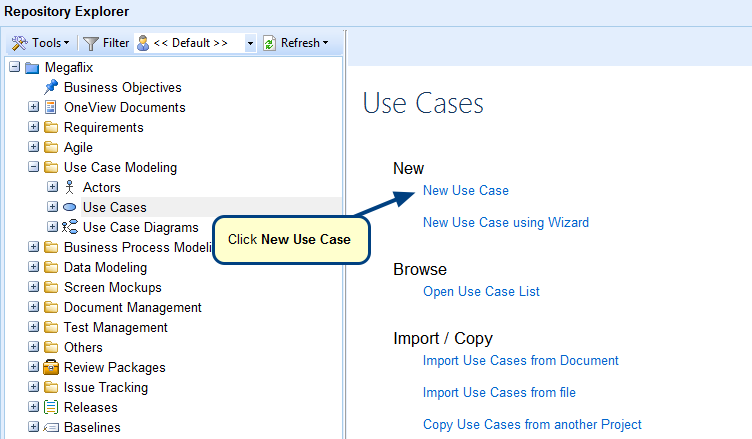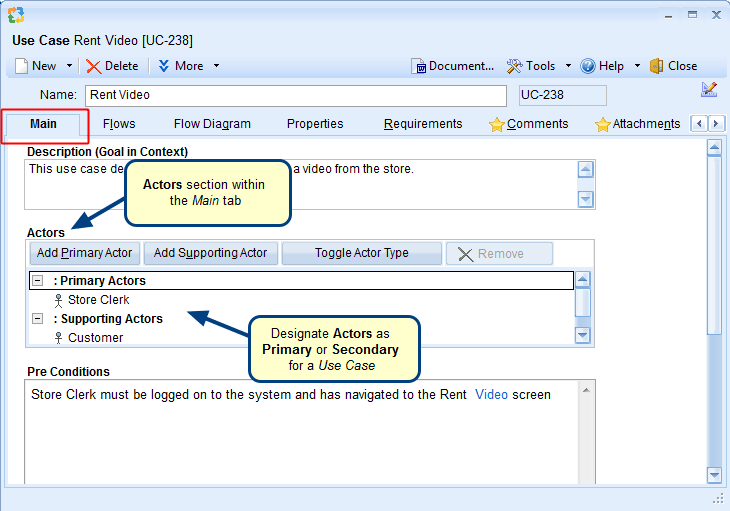What are the Use Case Font and Style preferences?
Use Case Font and Style preferences enable you to specify different Font Styles and Color settings for a Use Case Flow-of Events steps.
You can access this editor from Administration > Configure System Wide Settings > Configure Global Settings > Use Case Fonts and Styles. Refer to the images below.
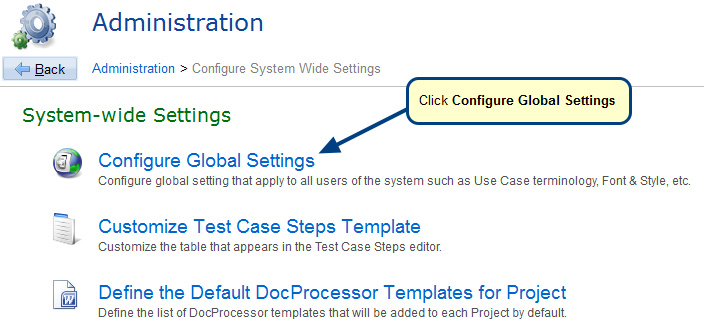
Use Case Font and Style preferences
When to use it?
Use the Use Case Font and Style preferences when you want to customize the default view of Use Case Flow-of-Events steps to a specific view.