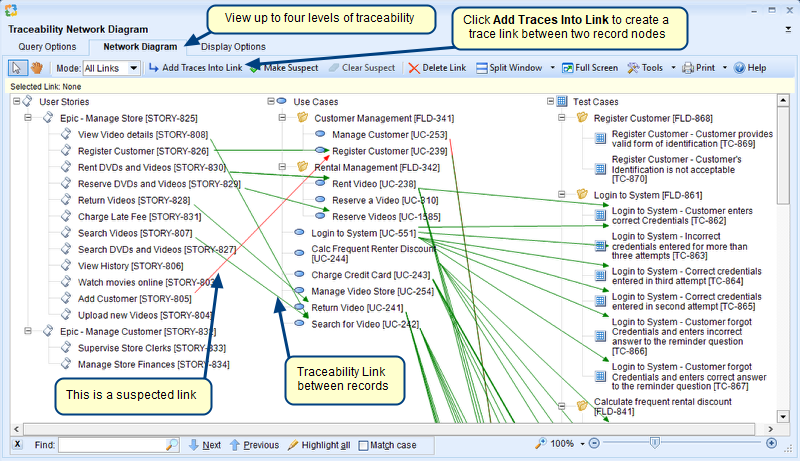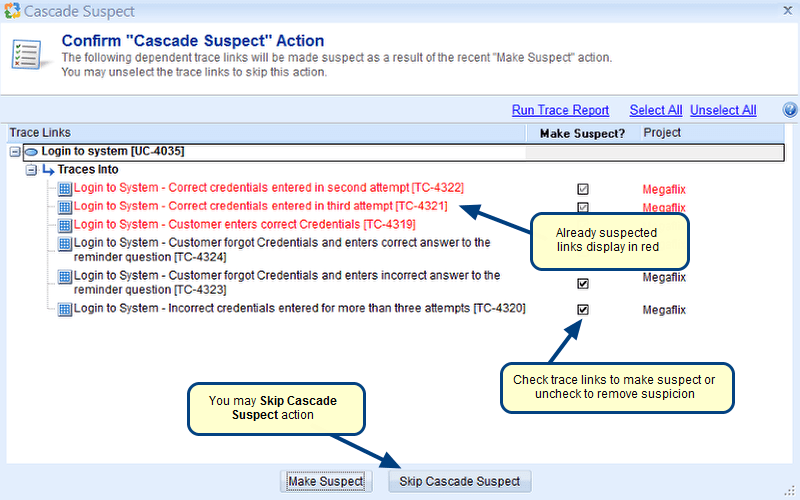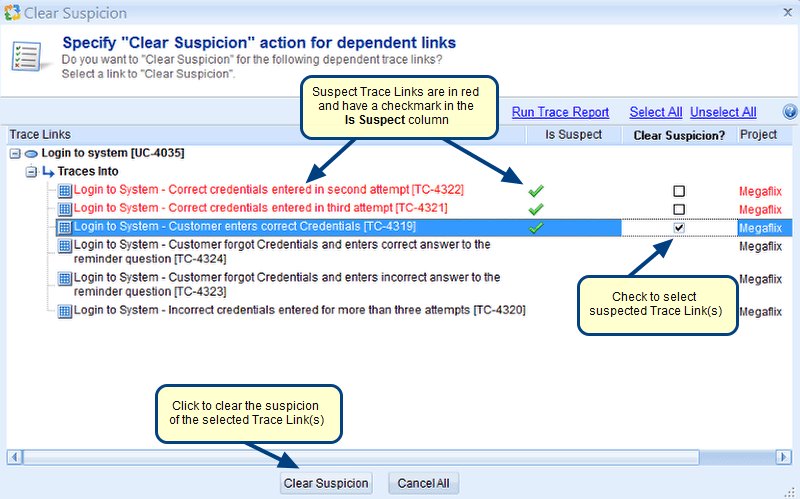Overview
When a record is modified in TopTeam and the modification has an impact on its linked records, you can make these linked records suspect.
Suspect linked records are highlighted in red. There are other methods using which you can make linked records suspect, these are:
- Traceability Network Diagram, refer to the video demonstration Video – Using Traceability Network Diagram.
- Traceability Matrix, refer to the video demonstration Video – Using Traceability Matrix.
- Trace Derivation Matrix, refer to the video demonstration Video – Using Traceability Derivation Matrix.
- From Traceability tab of a record’s detail editor, by right-clicking a trace link.
This article explains how to make the impacted linked records suspect using More drop-down menu of a record’s detail editor.
Who should read this?
- TopTeam Users
Prerequisites
- You must have ‘Add/Remove Trace Relations‘ permission.
Step 1. Open a record to view its details
Step 2. Select the Make Trace Links Suspect option
Step 3. The Confirm "Cascade Suspect" Action window opens
Step 4. Go to the Traceability tab to view the Linked Record that is made suspect
Alternatively, you can perform this action from ribbon toolbar of a record
You can open a record in ribbon toolbar view by double-clicking it in repository explorer.
See Also
- You can set rules to automatically make forward/reverse linked records suspect. For information, refer to the article How to automatically Suspect impacted Linked Records.
- If you want to remove suspicion from a link, refer to the article How to remove Suspicion from a Link using Traceability tab of a detail editor.
- Using Traceability Tab
Revised: April 29th, 2020