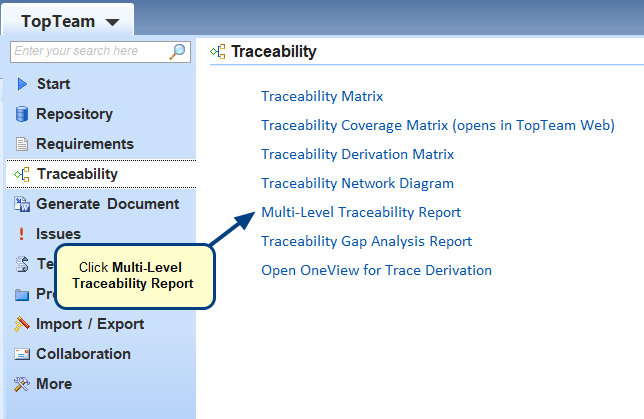Overview
You can export a Traceability Matrix into an HTML and Excel document.
You can also export from Traceability Coverage Matrix. Access this feature from TopTeam main menu > Traceability > Traceability Coverage Matrix (opens in TopTeam Web).
This article describes the procedure to export Traceability Matrix into HTML and Excel.
Who should read this?
- TopTeam Users
Step 1. Open a Traceability Matrix
Alternatively, Traceability Matrix can be opened from the TopTeam main menu>Traceability>Traceability Matrix.
1. Export to HTML
Step 1.1. Click the Export drop-down menu
Step 1.2. Save the file
Step 1.3. Open the HTML file
Step 1.4. View the exported HTML output
2. Export to Excel
Step 2.1. To export to Excel, select the Export to Excel option
Step 2.2. Save the file
Step 2.3. Open the Excel file
Step 2.4. View the exported Excel output
Revised: March 2nd, 2018