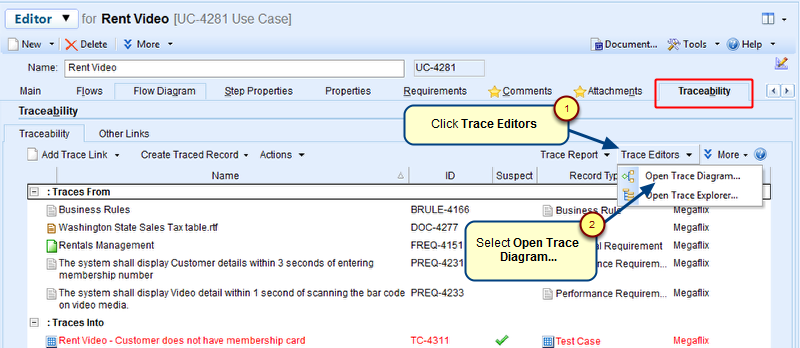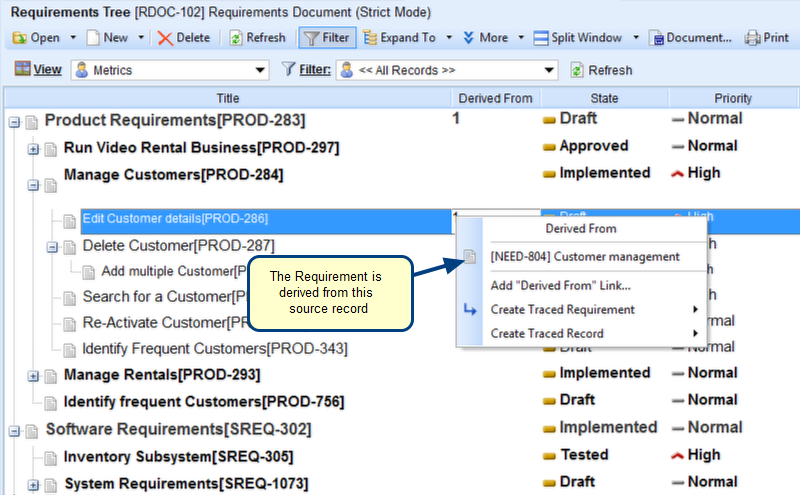Overview
You can create a directional link between records of different projects.
This article describes the procedure to link records from other project using Traceability tab of a record’s detail editor.
Who should read this?
- TopTeam Users
Step 1. Open a record in its detail editor for a Project
Step 2. Record opens in ribbon toolbar view. Select a Trace Link Type
The Add Trace Links window opens
Step 3. Select the Project and Record Type of record which you want to link
Step 4. Drag-and-drop the record to be linked into the selected Project
The record is now linked to a record from a different Project
See Also
Revised: April 29th, 2020