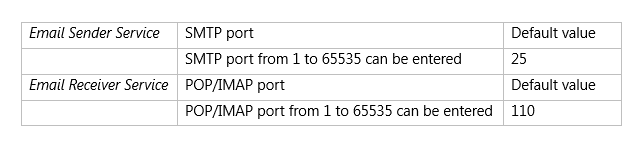Overview
This article explains the system requirements and prerequisites for installing TopTeam Visual Studio Team System (VSTS) Connector.
Who should read this?
- TopTeam Users
- TopTeam Administrators
- IT Support
What are the supported Operating Systems for TopTeam VSTS Connector?
| Operating Systems |
|
| Disk Space |
|
Which versions of Microsoft Team Foundation Server are compatible with TopTeam VSTS Connector?
| Team Foundation Server Version | Compatible TopTeam VSTS Connector Version |
| Visual Studio Team Services | Version 11.40 or higher |
| TFS 2017 | Version 11.40 or higher |
| TFS 2015 | Version 8.6 or higher |
| TFS 2013 | Version 8.501 or higher |
| TFS 2012 | Version 6.50 or higher |
| TFS 2010 | Version 6.50 or higher |
What are the prerequisites for connecting TopTeam VSTS Connector to Team Foundation Server?
1. VSTS Connector requires the Team Foundation Server (TFS) client assemblies for connecting to TFS.
- For Visual Studio 2013 or earlier, TFS client assemblies are installed when you install Visual Studio Team Explorer on the client machine. Ensure that your Team Explorer version is compatible with TFS you are connecting to.
- For Visual Studio 2015 or higher, required TFS client assemblies are installed when you install VSTS Connector.
2. Typical URL format for connecting TopTeam VSTS Connector to “TFS” is http://<servername>:<port>/tfs.
E.g. http://mytfsserver:8080/tfs OR https://mytfsserver/tfs
3. Typical URL format for connecting TopTeam VSTS Connector to “Team Services” is https://<accountname>.visualstudio.com.
E.g. https://myacmecompany.visualstudio.com
What are the prerequisites for connecting TopTeam VSTS Connector to TopTeam Application Server?
TopTeam VSTS Connector accesses TopTeam repository data through TopTeam Application Server via HTTP/HTTPS or TCP/IP protocols.
Prerequisites for connecting via HTTP/HTTPS Protocol:
1. TopTeamHttp.dll is installed and configured on IIS Web Server.
2. TopTeam VSTS Connector can access IIS Server via HTTP/HTTPS protocol.
3. Ensure that the firewall on your network or on the computer where TopTeam VSTS Connector is installed, is not blocking the HTTP/HTTPS access to IIS Server.
Prerequisites for connecting via TCP/IP Protocol:
1. Ensure that TopTeam VSTS Connector has access to TopTeam Application Server via TCP/IP protocol on the specified port number.
2. Ensure that the firewall on your network or on the computer where TopTeam VSTS Connector is installed, is not blocking the access to TopTeam Application Server.
IMPORTANT
Microsoft Visual Studio Team Services (Cloud) does not support the API call required to create custom Work Item Types (WITs). Therefore, you have to manually create WITs corresponding to TopTeam artifact types (record types that you want to synchronize) on VSTS Cloud and then synchronize corresponding TopTeam artifact types (record types) with VSTS Cloud.
To create custom Work Item Types on Team Services, refer to the Microsoft Visual Studio Team Services article.
See Also
System Requirements for TopTeam Components
Revised: May 28th, 2021