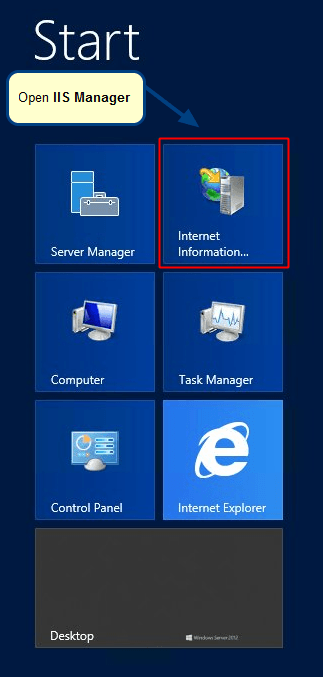Overview
This article describes the procedure for assigning an application profile to your Author, Collaborator and Viewer user accounts. You can assign a single application profile to all the users as a default profile or assign a separate application profile to each individual user.
Who should read this?
- TopTeam Administrators
- System Administrators
Prerequisites
- Login as a user having System Administrator permissions.
Step 1. Go to the Administration section
Step 2. Click Configure Application Profiles
Step 3. Open Assign Application Profiles to "Authors/Collaborators/Viewers" editor
Step 4. Assign Application Profiles to Collaborators editor opens
The configuration has been done successfully and you should be able to view the applied application profile on next login
NOTE: Similarly, you can follow the same steps as explained above to assign an application profile to Author/Viewer users.
See Also
Revised: July 7th, 2017