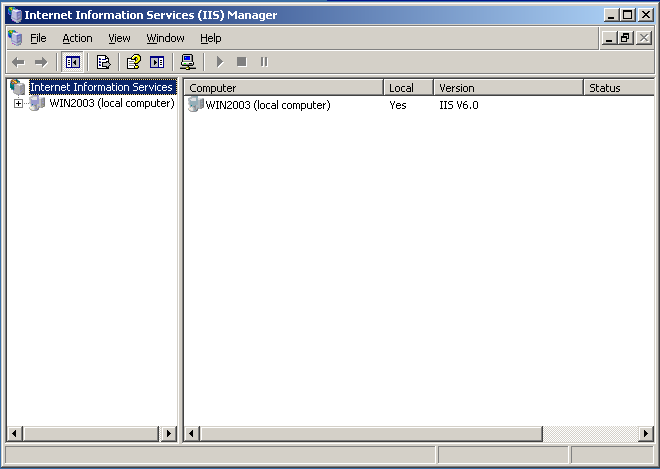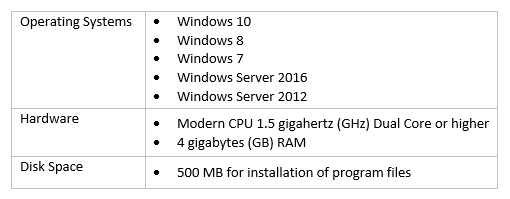Overview
To run TopTeam Web Server – ISAPI Edition, Internet Information Services (IIS) must be installed on the computer.
This article describes how to install IIS 7.0 or 7.5 in Windows 2008 Server.
Who should read this?
- TopTeam Administrators
- IT Support
Prerequisites
- IIS must be installed on the computer.
- You must login as a Windows Administrator.
Step 1. Open Server Manager
Step 2. Add a new Role in Server Manager
Step 3. Add Roles Wizard opens
Step 4. Select Server Roles
Step 5. Introduction to Web Server (IIS)
Step 6. Select CGI and ISAPI Extensions
Step 7. Confirm installation selections
Installation starts and completes
Step 8. IIS is installed
Step 9. Open IIS Manager
Step 10. IIS Manager opens
Revised: August 19th, 2016