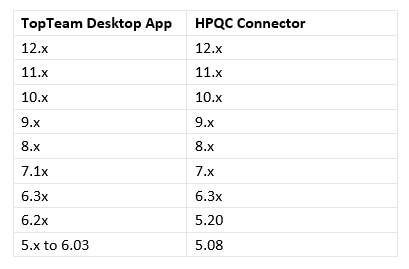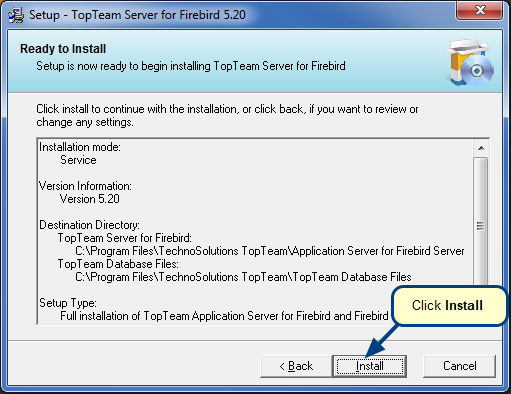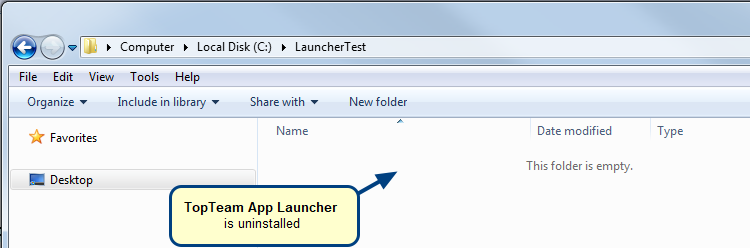Overview
This article outlines the procedure for verifying that the TopTeam HTTP DLL utility has been correctly installed.
Who should read this?
- TopTeam Administrators
- Network Administrators
- System Administrators
Prerequisites
TopTeamhttp.dll is installed and configured on IIS.
Refer to the article How to configure IIS 7.0 for accessing TopTeam Application Server via HTTP/HTTPS.
Step 1. Run Internet Explorer (IE)
1. Run Internet Explorer (IE).
2. Enter the website name on which TopTeam Application Server is running in the address bar of IE.
3. Append topteamhttp/topteamhttp.dll to the website name.
4. Press Enter.
5. Enter the Username and Password (if requested by the web proxy server) and check to Remember the Username and Password.
NOTE: The website name might differ based on the website names used at your company. Please consult your network or system administrator for the correct website name.
Step 2. TopTeam HTTP DLL is installed correctly
NOTE: In the older versions ‘Asta ISAPI Gate Ready!’ message appears.
See Also
Revised: March 14th, 2018