|
Generate Requirements specifications document |

|

|

|
|
|
Generate Requirements specifications document |

|

|

|
Generate Requirements specifications document
Overview
TopTeam provides the capability to generate a customized specifications document from the TopTeam Repository. You can use this capability to generate the Requirements specifications into a document that conforms to the standards followed by your organization.
To generate the Requirements specifications document, follow these steps:
Open the Repository Explorer and expand the DocProcessor Templates header node.

Select the desired template. The DocProcessor Template editor will appear on the right. Click on the Generate... button on the toolbar.

A "Generating Document..." progress window will appear. The application will generate the document and launch the generated document in Microsoft Word.
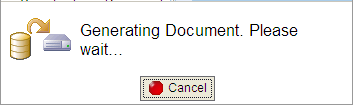
Step Complete
You have now successfully generated Requirements specifications document for your Project.