|
Generate Test Cases from Use Cases |

|

|

|
|
|
Generate Test Cases from Use Cases |

|

|

|
Generate Test Cases from Use Cases
Overview
TopTeam provides an advanced capability that enables you to automatically generate Test Cases corresponding to every unique execution path in a Use Case. Using this capability you can quickly generate a large number of valid Test Cases for your project.
Before you begin generating Test Cases from a Use Case, you need to ensure that you have properly documented the Main Flow-of-events (also known as the Main Success Scenario), as well as all the related Alternate and Exception Flows (also known as Extensions) for that Use Case.
To automatically generate Test Cases from a Use Case, follow these steps:
Open the Repository Explorer and select the Use Case from which you wish to generate the Test Cases.
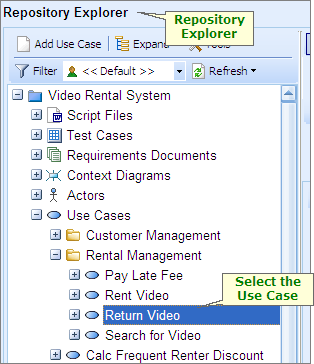
Right-click and choose "Generate Test Cases..." from the pop-up menu.
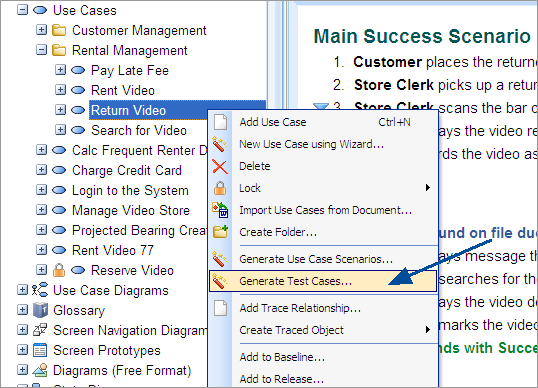
This will launch the "Generate Test Cases Wizard".
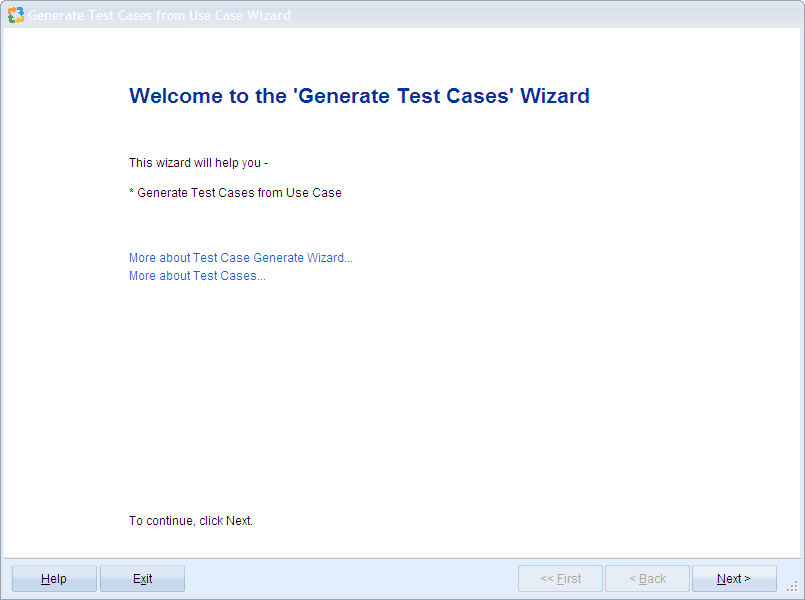
TopTeam automatically identifies "Tester Action" and "Expected Result".
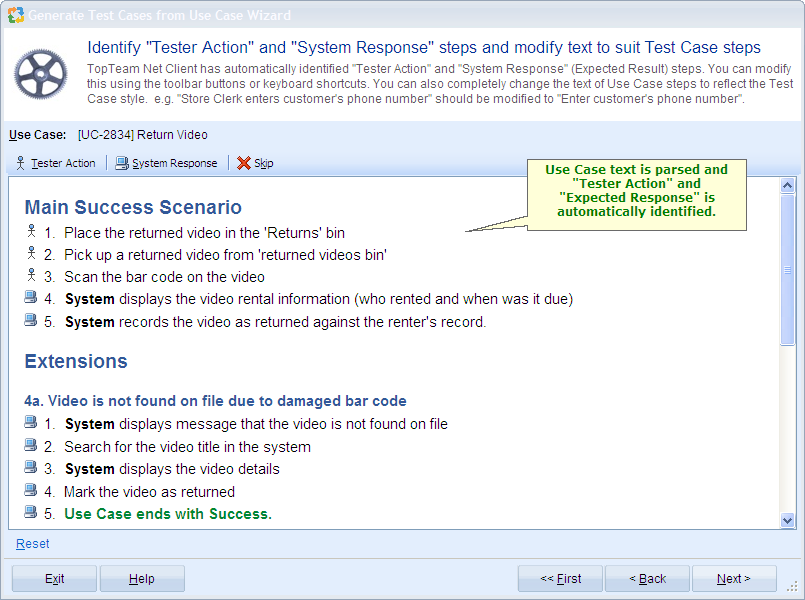
TopTeam automatically generates a Test Case for each unique execution path in the Use Case Flow-of-events.
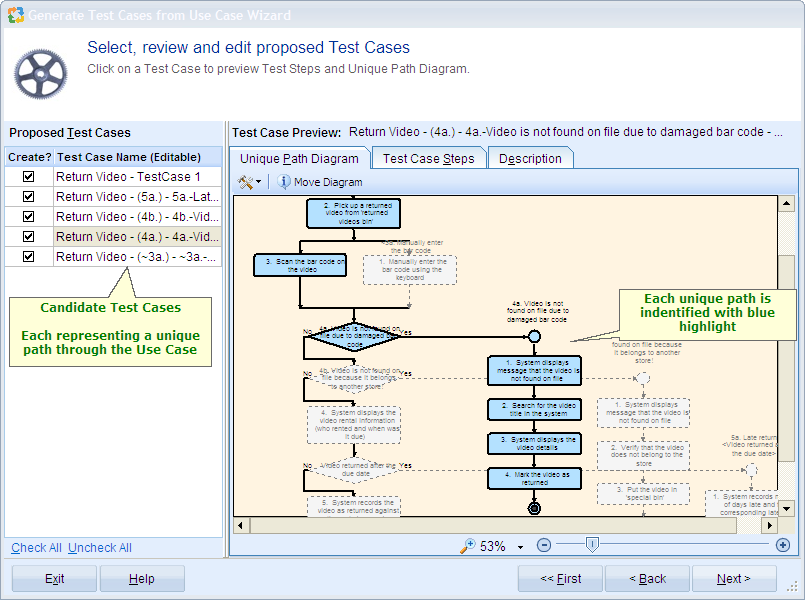
TopTeam automatically populates the "Action" and "Expected Result" for each Test Case
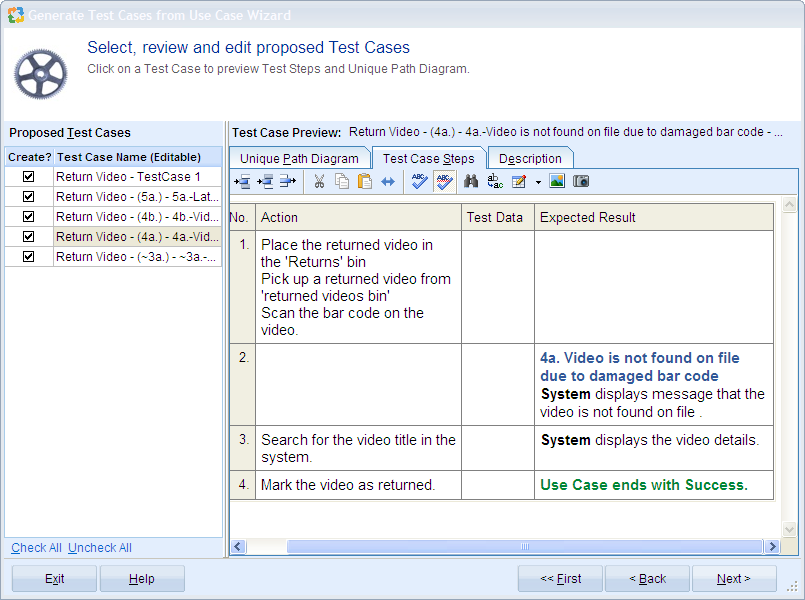
Generated Test Cases can be added to the Repository
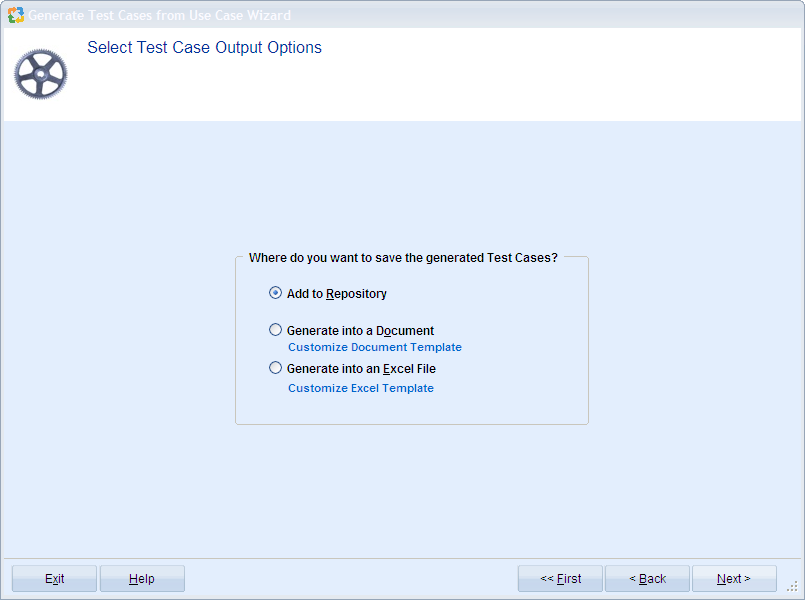
Test Cases can be organized inside folders
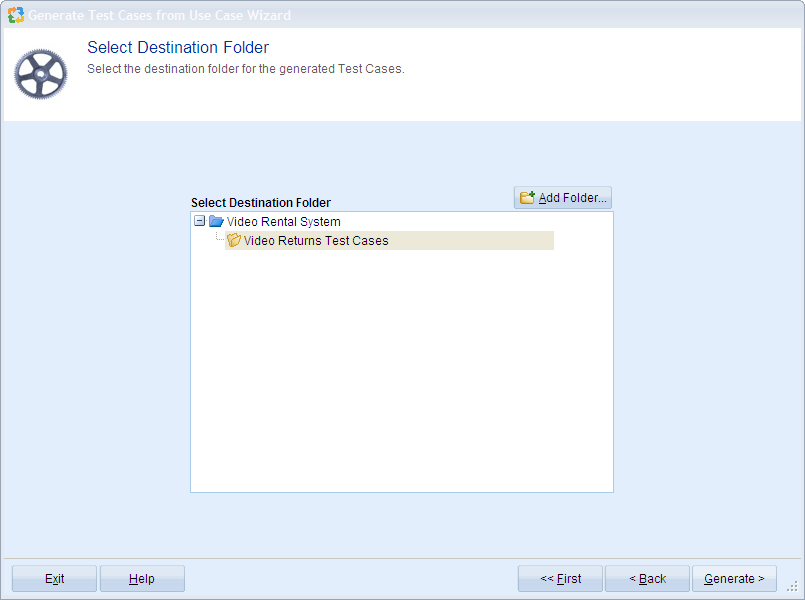
Test Cases are generated and added to the Repository
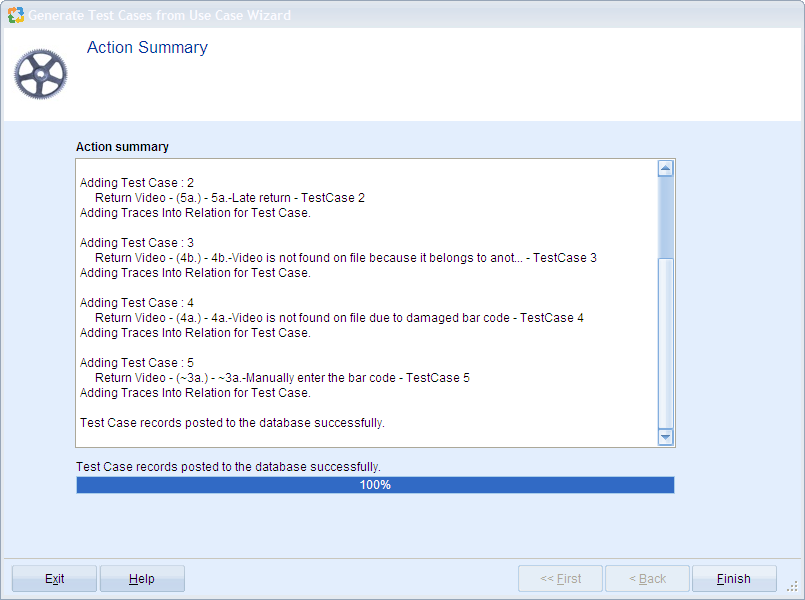
Follow the wizard steps and add all Test Cases to the Respository.
NOTE
|
When you generate Test Cases from Use Case and add the Test Cases to the repository, TopTeam automatically creates a Trace link between the Use Case and the generated Test Cases. |
Step Complete
You have now successfully generated Test Cases from a Use Case.
Repeat these steps for all Use Cases and then proceed to the next step.